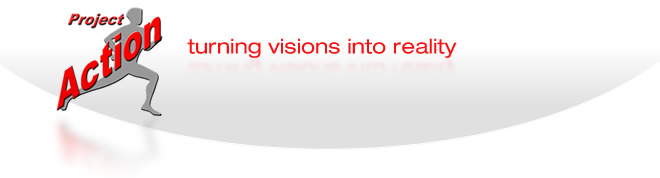
Accessibility and Our Website
This site has been designed to be as accessible as possible for most visitors. We hope you find this to be the case, whatever the technology you are using to access this website's information.
Tab button navigation
The menus on this website have been laid out to be consistent throughout the site.
On Windows with Internet Explorer you can use the TAB button to jump from one menu link to the next. The order is:
- the top menu first (Accessibility, Site Map and Home)
- the main section menu (Home, Vision and Mission, Our Values, etc)
- the menu at the bottom of every page
- the content of a page and any links it may have
Access Keys can be used to skip the main menus and jump to the content of a page.
Access Keys
An access key is an assigned keyboard shortcut used with hot keys in web sites. We considered setting up hotkeys to the main sections of this website, however there are many problems associated with this technology that does not necessarily help with accessibility. Many hot key combinations are reserved by browsers and operating systems and are also not universal across all browsers. However, one important hotkey have been installed for the important invisible link from the start of the page to the content and submenus in a page, namely:
Alt + 1 then Enter = Skip Navigation to page's main content - this jumps to the Heading of a page's content.
Text Size & Contrast
All text has been set using relative scalable measures meaning the size of the text in this site can be increased by a visitor's browser. High contrast values between text colours and background colours have been used to aid legibility.
General Points
ALT tags are provided for all images where they convey textual information. Where possible these types of images have been avoided. Good practice has been used throughout this site in XHTML mark-up and the design of Cascading Style Sheets. The contact page makes use of a Flash email link (for anti-spam reasons) however, a text alternative is provided.
Site Map
A site map is provided to quickly help show the sections and information on this website.
Printing
When you print a page from this website the side bars (including menus) and footer are not printed. This saves paper, ink and ensures you only print the information you need.
Standards
![]()
CSS 2.1 Compliant
![]()
XHTML 1.0 Transitional Compliant
![]()
Web Accessibility Initiative Priority 1 and 2 passed
